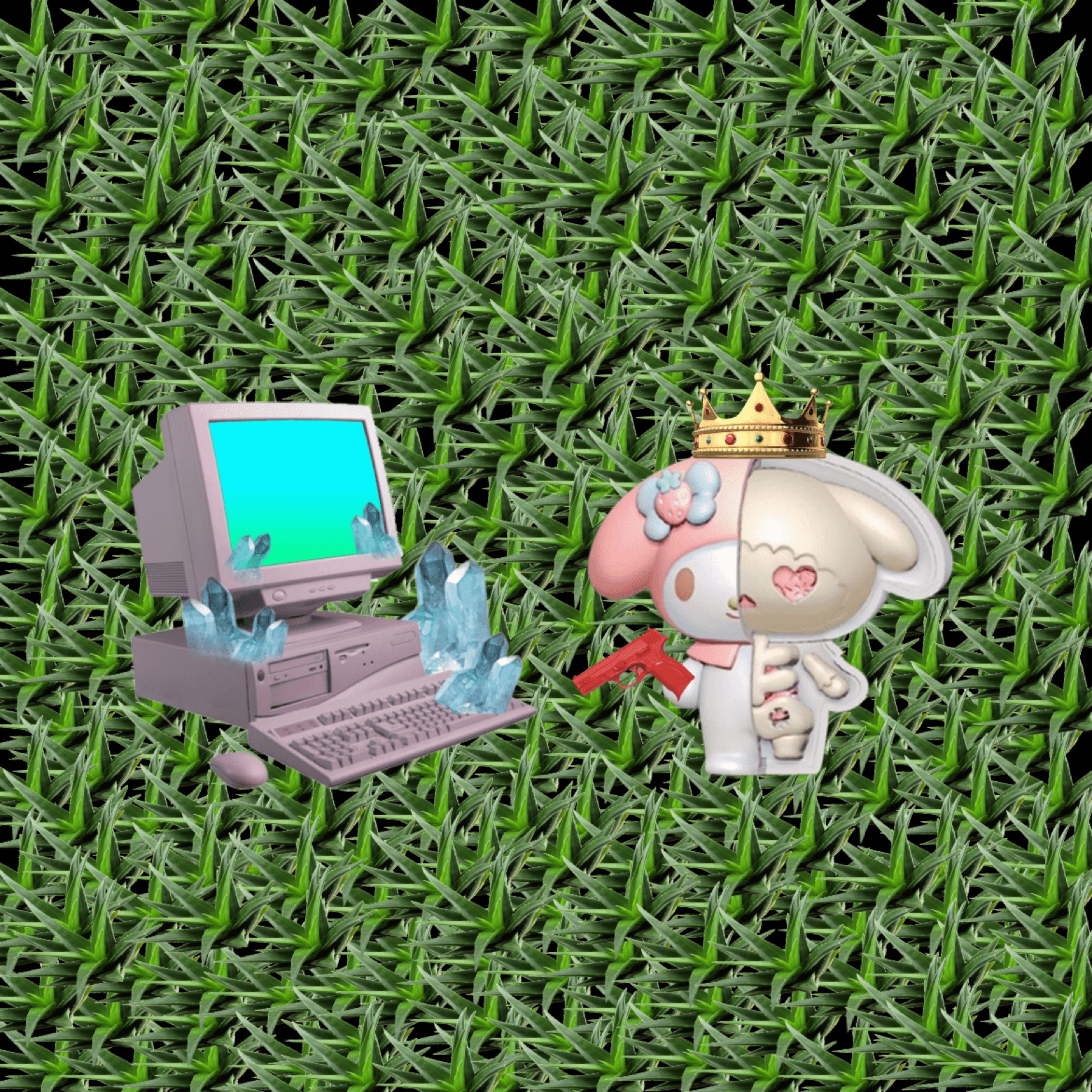Querydsl
SQL, JPQL을 코드로 작성할 수 있게 해주는 빌더 API
- 컴파일 시점에 문법 오류 발견할 수 있음
- 동적 쿼리
- 편리하고 실용적
사용법
1. 의존성 추가
- build.gradle
buildscript {
ext {
querydslVer = '4.4.0'
querydslPluginVer = '1.0.10'
}
dependencies {
classpath "gradle.plugin.com.ewerk.gradle.plugins:querydsl-plugin:${querydslPluginVer}"
}
}
plugins {
id "com.ewerk.gradle.plugins.querydsl" version "1.0.10"
}
apply plugin: 'com.ewerk.gradle.plugins.querydsl'
def querydslDir = 'src/main/generated'
querydsl {
library = "com.querydsl:querydsl-apt"
jpa = true
querydslSourcesDir = querydslDir
}
sourceSets {
main {
java {
srcDirs = ['src/main/java', querydslDir]
}
}
}
compileQuerydsl {
options.annotationProcessorPath = configurations.querydsl
}
configurations {
querydsl.extendsFrom compileClasspath
}
dependencies {
implementation 'com.querydsl:querydsl-jpa:4.4.0'
implementation 'com.querydsl:querydsl-apt:4.4.0'
}- querydsl 플러그인 추가
- 라이브러리 dependency 추가
- querydsl에서 사용할 경로 선언
- querydsl 설정 추가
- build 시 사용할 sourceSet 추가
- querydsl이 compileClassPath를 상속하도록 설정
- querydsl 컴파일 시 사용할 옵션을 설정
2. complieQuerydsl task 실행
[ Eclipse / Spring Tool Suite ]
- IDE 사용 시 → gradle 탭에서 task를 찾아서 실행
- 터미널 사용 시 → 프로젝트 루트 폴더에서 ./gradlew compileQuerydsl
[ IntelliJ ]
- Gradle > Tasks > build > clean
- Gradle > Tasks > other > compileQuerydsl
'TIL > JPA' 카테고리의 다른 글
| [JPA] 데이터베이스 스키마 자동 생성하는 방법 (0) | 2022.05.07 |
|---|---|
| [JPA] annotation 종류 (0) | 2022.05.06 |
| [JPA] N+1 문제 (0) | 2022.04.19 |
| [JPA] JPA란? (0) | 2022.04.19 |