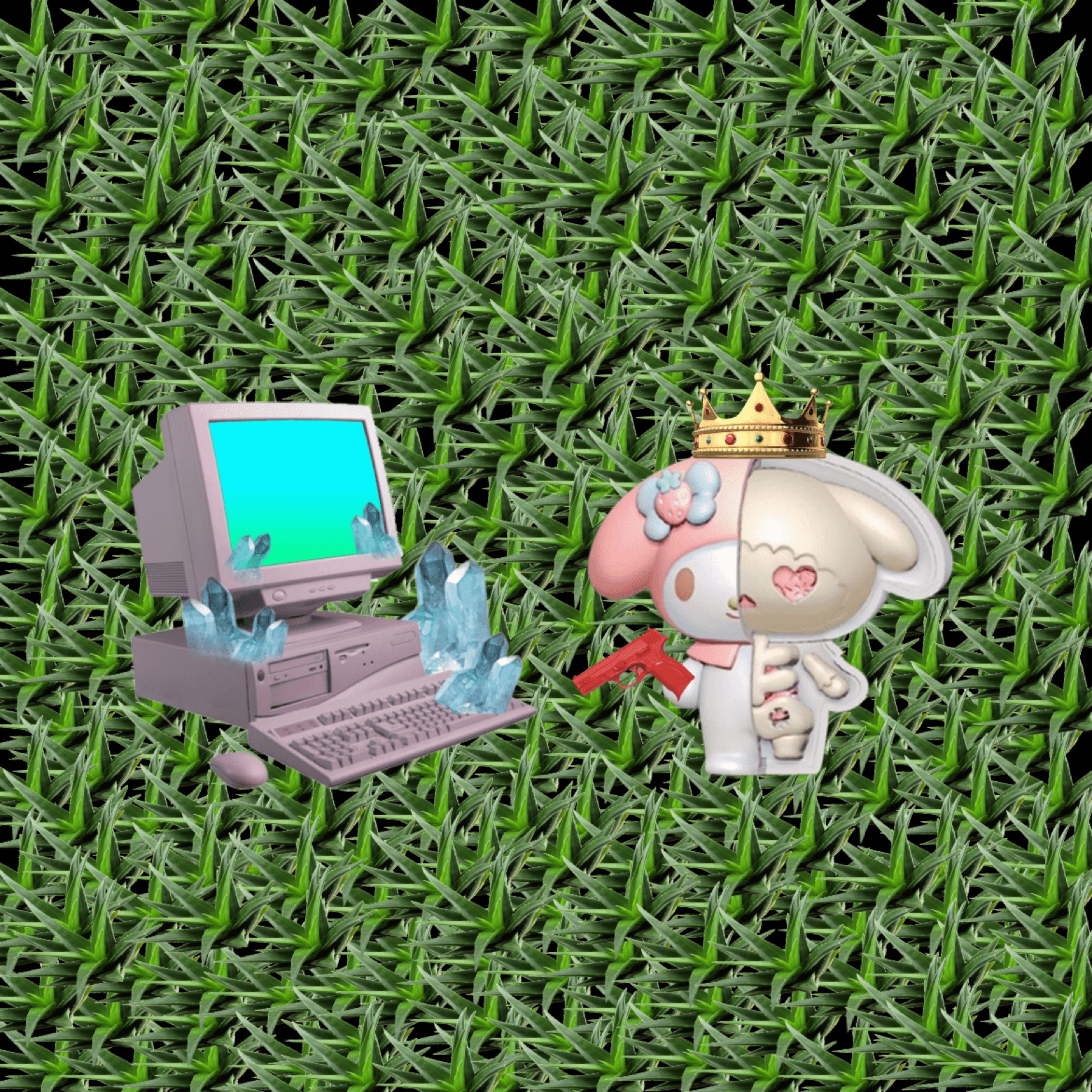1. Scanner 클래스를 이용하여 원화를 입력받아 달러로 바꾸어 다음 예시와 같이 출력하는 프로그램을 작성하라.
1. $1=1100원으로 가정하고 계산하라.

import java.util.Scanner;
public class WonToDollar {
public static void main(String[] args) {
Scanner scanner = new Scanner(System.in);
System.out.print("원화를 입력하세요(단위 원)>> ");
int won = scanner.nextInt();
System.out.println(won + "원은 $" + (double)(won / 1100) + "입니다.");
scanner.close();
}
}2. Scanner 클래스를 이용하여 2자리의 정수(10~99사이)를 입력받고, 10의 자리와 1의 자리가 같은지 출력하는 프로그램을 작성하라.

import java.util.Scanner;
public class DigitOfOneAndTen {
public static void main(String[] args) {
Scanner scanner = new Scanner(System.in);
System.out.print("2자리수 정수 입력(10~99)>>");
int num = scanner.nextInt();
if (num / 10 == num % 10)
System.out.println("Yes! 10의 자리와 1의 자리가 같습니다.");
scanner.close();
}
}3. Scanner 클래스를 이용하여 정수로 된 돈의 액수를 입력받아
3. 오만 원권, 만 원권, 천 원권, 500원짜리 동전, 100원짜리 동전, 50원짜리 동전, 10원짜리 동전, 1원짜리 동전 각 몇 개로 변환되는지
3. 출력하라.

import java.util.Scanner;
public class ChangeMoney {
public static void main(String[] args) {
Scanner scanner = new Scanner(System.in);
System.out.print("금액을 입력하시오>>");
int price = scanner.nextInt();
int oman = price / 50000;
int man = (price % 50000) / 10000;
int chun = (price % 10000) / 1000;
int obaek = (price % 1000) / 500;
int baek = (price % 500) / 100;
int osib = (price % 100) / 50;
int sib = (price % 50) / 10;
int il = price % 10;
if (oman != 0) System.out.println("오만원권 " + oman + "매");
if (man != 0) System.out.println("만원권 " + man + "매");
if (chun != 0) System.out.println("천원권 " + chun + "매");
if (obaek != 0) System.out.println("오백원 " + obaek + "개");
if (baek != 0) System.out.println("백원 " + baek + "개");
if (osib != 0) System.out.println("오십원 " + osib + "개");
if (sib != 0) System.out.println("십원 " + sib + "개");
if (il != 0) System.out.println("일원 " + il + "개");
scanner.close();
}
}4. Scanner 클래스로 정수 3개를 입력받고 3개의 숫자 중 중간 크기의 수를 출력하라. 평균값을 구하는 것이 아님에 주의하라.

import java.util.Scanner;
public class MiddleNum {
public static void main(String[] args) {
Scanner scanner = new Scanner(System.in);
System.out.print("정수 3개 입력>>");
int a = scanner.nextInt();
int b = scanner.nextInt();
int c = scanner.nextInt();
int middle = 0;
if (a > b) {
if (b > c)
middle = b;
else {
if (a > c)
middle = c;
else
middle = a;
}
}
else {
if (c > b)
middle = b;
else {
if (a > c)
middle = a;
else
middle = c;
}
}
System.out.println("중간 값은 " + middle);
scanner.close();
}
}5. Scanner를 이용하여 삼각형의 변의 길이를 나타내는 정수를 3개 입력받고 이 3개의 수로 삼각형을 만들 수 있는지 판별하라.
5. 삼각형이 되려면 두 변의 합이 다른 한 변의 합보다 커야 한다.

import java.util.Scanner;
public class PossibleTriangle {
public static void main(String[] args) {
Scanner scanner = new Scanner(System.in);
System.out.print("정수 3개 입력>>");
int a = scanner.nextInt();
int b = scanner.nextInt();
int c = scanner.nextInt();
int max = 0, medium = 0, min = 0;
if (a > b) {
if(b > c) {
max = a;
medium = b;
min = c;
}
else {
if (a > c) {
max = a;
medium = c;
min = b;
}
else {
max = c;
medium = a;
min = b;
}
}
}
else {
if (c > b) {
max = c;
medium = b;
min = a;
}
else {
if (a > c) {
max = b;
medium = a;
min = c;
}
else {
max = b;
medium = c;
min = a;
}
}
}
if (max < medium + min)
System.out.println("삼각형이 됩니다.");
scanner.close();
}
}6. 369게임을 간단히 작성해보자.
6. 1~99까지의 정수를 입력받고 정수에 3, 6, 9 중 하나가 있는 경우는 "박수짝"을 출력하고
6. 두 개 있는 경우는 "박수짝짝"을 출력하는 프로그램을 작성하라.
6. 예를 들면, 키보드로 입력된 수가 13인 경우 "박수짝"을, 36인 경우 "박수짝짝"을 출력하면 된다.

import java.util.Scanner;
public class ThreeSixNineGame {
public static void main(String[] args) {
Scanner scanner = new Scanner(System.in);
System.out.print("1~99 사이의 정수를 입력하시오>>");
int num = scanner.nextInt();
int total = 0;
if ((num / 10) % 3 == 0)
total ++;
if ((num % 10) % 3 == 0)
total ++;
if (total == 1)
System.out.println("박수짝");
else if (total == 2)
System.out.println("박수짝짝");
scanner.close();
}
}7. 2차원 평면에서 직사각형은 왼쪽 상단 모서리와 오른쪽 하단 모서리의 두 점으로 표현한다.
7. (100, 100)과 (200, 200)의 두 점으로 이루어진 사각형이 있을 때,
7. Scanner를 이용하여 정수 x와 y 값을 입력받고 점 (x, y)가 이 직사각형 안에 있는지를 판별하는 프로그램을 작성하라.

import java.util.Scanner;
public class PointInRectangle {
public static void main(String[] args) {
Scanner scanner = new Scanner(System.in);
System.out.print("점 (x,y)의 좌표를 입력하시오>>");
int x = scanner.nextInt();
int y = scanner.nextInt();
if (x >= 100 && x <= 200 && y >= 100 && y <= 200)
System.out.println("(" + x + "," + y + ")는 사각형 안에 있습니다.");
sc.close();
}
}8. 2차원 평면에서 직사각형은 문제 7번처럼 두 점으로 표현된다.
8. 키보드로부터 직사각형을 구성하는 두 점 (x1, y1), (x2, y2)를 입력받아
8. (100, 100), (200, 200)의 두 점으로 이루어진 직사각형과 충돌하는지 판별하는 프로그램을 작성하라.

import java.util.Scanner;
public class CollisionWithRectangle {
public static boolean inRect(int x, int y, int rectx1, int recty1, int rectx2, int recty2) {
if ((x >= rectx1 && x <= rectx2) && (y >= recty1 && y <= recty2))
return true;
else
return false;
}
public static void main(String[] args) {
Scanner scanner = new Scanner(System.in);
System.out.print("점 (x1,y1)의 좌표를 입력하시오>>");
int x1 = scanner.nextInt();
int y1 = scanner.nextInt();
System.out.print("점 (x2,y2)의 좌표를 입력하시오>>");
int x2 = scanner.nextInt();
int y2 = scanner.nextInt();
if (inRect(x1, y1, 100, 100, 200, 200)) { // 한 점이 주어진 직사각형 내부에 있는 경우
if (inRect(x2, y2, 100, 100, 200, 200)) // 다른 한 점도 주어진 직사각형 내부에 있는 경우
System.out.println("충돌하지 않습니다.");
else // 다른 한 점이 주어진 직사각형 외부에 있는 경우
System.out.println("충돌합니다.");
}
else { // 한 점이 주어진 직사각형 외부에 있는 경우
if (inRect(x2, y2, 100, 100, 200, 200)) // 다른 한 점이 주어진 직사각형 내부에 있는 경우
System.out.println("충돌합니다.");
else // 다른 한 점도 주어진 직사각형 외부에 있는 경우
System.out.println("충돌하지 않습니다.");
}
scanner.close();
}
}
9. 원의 중심을 나타내는 한 점과 반지름을 실수 값으로 입력받아라.
9. 그리고 실수 값으로 다른 점 (x, y)를 입력받아 이 점이 원의 내부에 있는지 판별하여 출력하라.

import java.util.Scanner;
public class PointInCircle {
public static void main(String[] args) {
Scanner scanner = new Scanner(System.in);
System.out.print("원의 중심과 반지름 입력>>");
double o1 = scanner.nextDouble();
double o2 = scanner.nextDouble();
double radius = scanner.nextDouble();
System.out.print("점 입력>>");
double x = scanner.nextDouble();
double y = scanner.nextDouble();
double distance = Math.sqrt(Math.pow(x - o1, 2) + Math.pow(y - o2, 2));
if (distance <= radius)
System.out.println("점 (" + x + ", " + y + ")는 원 안에 있다.");
scanner.close();
}
}10. 원의 정보를 받기 위해 키보드로부터 원의 중심을 나타내는 한 점과 반지름을 입력받는다.
10. 두 개의 원을 입력받고 두 원이 서로 겹치는지 판단하여 출력하라.

import java.util.Scanner;
public class TwoCircleOverlap {
public static void main(String[] args) {
Scanner scanner = new Scanner(System.in);
System.out.print("첫번째 원의 중심과 반지름 입력>>");
double x1 = scanner.nextDouble();
double y1 = scanner.nextDouble();
double r1 = scanner.nextDouble();
System.out.print("두번째 원의 중심과 반지름 입력>>");
double x2 = scanner.nextDouble();
double y2 = scanner.nextDouble();
double r2 = scanner.nextDouble();
double distance = Math.sqrt(Math.pow(x1 - x2, 2) + Math.pow(y1 - y2, 2));
if (distance < r1 + r2)
System.out.println("두 원은 서로 겹친다.");
scanner.close();
}
}11. 숫자를 입력받아 3~5는 "봄", 6~8은 "여름", 9~11은 "가을", 12, 0, 1의 경우 "겨울"을,
11. 그 외 숫자를 입력한 경우 "잘못입력"을 출력하는 프로그램을 작성하라.

(1) if-else 문을 이용하여 프로그램을 작성하라.
import java.util.Scanner;
public class Season {
public static void main(String[] args) {
Scanner scanner = new Scanner(System.in);
System.out.print("달을 입력하세요(1~12)>>");
int month = scanner.nextInt();
if (month >= 3 && month <= 5)
System.out.println("봄");
else if (month >= 6 && month <= 8)
System.out.println("여름");
else if (month >= 9 && month <= 11)
System.out.println("가을");
else
System.out.println("겨울");
scanner.close();
}
}
(2) switch 문을 이용하여 프로그램을 작성하라.
import java.util.Scanner;
public class Season {
public static void main(String[] args) {
Scanner scanner = new Scanner(System.in);
System.out.print("달을 입력하세요(1~12)>>");
int month = scanner.nextInt();
switch(month) {
case 3:
case 4:
case 5:
System.out.println("봄");
break;
case 6:
case 7:
case 8:
System.out.println("여름");
break;
case 9:
case 10:
case 11:
System.out.println("가을");
break;
case 12:
case 1:
case 2:
System.out.println("겨울");
break;
}
scanner.close();
}
}12. 사칙 연산을 입력받아 계산하는 프로그램을 작성하고자 한다.
12. 연산자는 +, -, *, /의 네 가지로 하고 피연산자는 모두 실수로 한다.
12. 피연산자와 연산자는 실행 사례와 같이 빈 칸으로 분리하여 입력한다.
12. 0으로 나누기 시 "0으로 나눌 수 없습니다."를 출력하고 종료한다.

(1) 연산 식을 구분할 때 if-else 문을 이용하여 프로그램을 작성하라.
import java.util.Scanner;
public class Calculation {
public static void main(String[] args) {
Scanner scanner = new Scanner(System.in);
System.out.print("연산>>");
int x = scanner.nextInt();
char op = scanner.next().charAt(0);
int y = scanner.nextInt();
if (op == '+')
System.out.println(x + "+" + y + "의 계산 결과는 " + (x + y));
else if (op == '-')
System.out.println(x + "-" + y + "의 계산 결과는 " + (x - y));
else if (op == '*')
System.out.println(x + "*" + y + "의 계산 결과는 " + (x * y));
else if (op == '/')
System.out.println(x + "/" + y + "의 계산 결과는 " + (x / y));
scanner.close();
}
}import java.util.Scanner;
public class Calculation {
public static void main(String[] args) {
Scanner scanner = new Scanner(System.in);
System.out.print("연산>>");
int x = scanner.nextInt();
String op = scanner.next();
int y = scanner.nextInt();
if (op.equals("+"))
System.out.println(x + "+" + y + "의 계산 결과는 " + (x + y));
else if (op.equals("-"))
System.out.println(x + "-" + y + "의 계산 결과는 " + (x - y));
else if (op.equals("*"))
System.out.println(x + "*" + y + "의 계산 결과는 " + (x * y));
else if (op.equals("/"))
System.out.println(x + "/" + y + "의 계산 결과는 " + (x / y));
scanner.close();
}
}
(2) 연산 식을 구분할 때 switch 문을 이용하여 프로그램을 작성하라.
import java.util.Scanner;
public class Calculation {
public static void main(String[] args) {
Scanner scanner = new Scanner(System.in);
System.out.print("연산>>");
int x = scanner.nextInt();
char op = scanner.next().charAt(0);
int y = scanner.nextInt();
switch(op) {
case '+':
System.out.println(x + "+" + y + "의 계산 결과는 " + (x + y));
break;
case '-':
System.out.println(x + "-" + y + "의 계산 결과는 " + (x - y));
break;
case '*':
System.out.println(x + "*" + y + "의 계산 결과는 " + (x * y));
break;
case '/':
System.out.println(x + "/" + y + "의 계산 결과는 " + (x / y));
break;
}
scanner.close();
}
}
'withTextBook > 명품 JAVA 프로그래밍' 카테고리의 다른 글
| [Chapter4_실습문제] (0) | 2021.04.14 |
|---|---|
| [Chapter4_OpenChallenge] 끝말잇기 게임 만들기 (0) | 2021.04.14 |
| [Chapter 3_실습문제] (0) | 2021.04.13 |
| [Chapter3_OpenChallenge] up & down 게임 (0) | 2021.04.13 |
| [Chapter 2_OpenChallenge] 가위바위보 게임 (0) | 2021.04.12 |